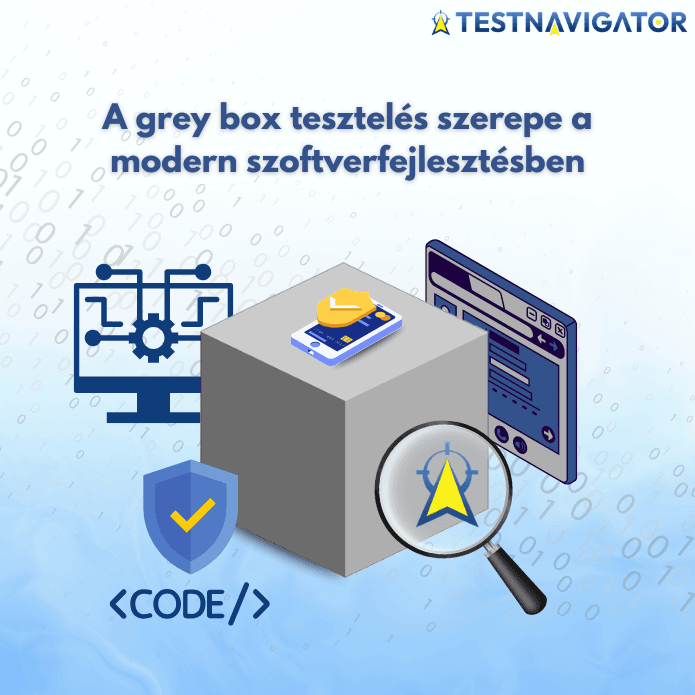
The world of software testing is constantly evolving, and with it, how we approach quality assurance is also changing. In an increasing number of development projects, the question arises: how much should testers know about the internal workings of a system, and how much is it enough to focus solely on the external, user perspective?
Black box testing emphasizes the user’s perspective – testers don’t see the code but assess how the application behaves externally. In contrast, white box testing focuses on the developer’s logic, aiming to cover every branch and path in the code.
What is grey box testing?
Situated between the two is grey box testing, aimed at leveraging the strengths of both approaches. In this method, the tester has partial knowledge of the system’s internal structure but doesn’t have full access to the source code. As a result, they can interpret not only functionality but also the background processes. Grey box testers typically understand architectural diagrams, API specifications, or database schemas, enabling them to plan more targeted and deliberate tests. This approach allows validation of both external behavior and underlying logic, helping uncover bugs not only at the surface level but also deeper in the system – without requiring full source code access.
According to the NIST (National Institute of Standards and Technology), grey box testing is a method "based on partial knowledge of the internal structure of the system, but without full access."
When should you use grey box testing?
This approach is especially useful in projects where information sharing between developers and testers is partial, or full code access is not feasible. It's commonly used for testing web and mobile applications, API systems, or database connections. A key advantage of the grey box approach is its ability to identify areas where system logic and user-facing processes intersect, enabling the early detection of bugs before they evolve into more severe failures.
Grey box testing is also widely adopted in security validation, as the partial internal knowledge allows testers to model realistic attack scenarios and better understand potential risk correlations. Today, AI-supported tools assist in this type of work. These tools can automatically prioritize test cases based on code changes and risk factors. One example is TestNavigator, which uses the Test Advisor Score to highlight areas that need focused attention, enabling teams to work more efficiently and effectively – without increasing costs.
How does grey box testing work?
The process usually begins with documentation analysis, where the tester reviews the application’s logical structure and data flows. Next, the tester identifies the functions to be tested and then creates test cases based on input and output data. Following this, comes the prioritization of test cases, best done with the help of intelligent testing software like TestNavigator. AI ranks the test cases, ensuring that critical paths – business-critical or technically risky processes – receive the most attention. The results are then analyzed not just to detect bugs, but also to pinpoint their root causes. This way, the grey box approach effectively supports defect prevention.
Benefits of grey box testing
- A balanced approach: combines the strengths of black box (user perspective) and white box (developer awareness).
- More efficient bug detection: partial knowledge of internal processes leads to more targeted testing.
- Early bug identification: logical and data flow issues can be found much earlier.
- Realistic security testing: partial insight allows modeling of real-world attack scenarios.
- Cost-effective: allows deeper testing without needing full source code access.
Limitations and challenges
The main limitation of grey box testing is that testers only get a partial view inside the system, so some complex and hard-to-find bugs may remain hidden. Additionally, it relies heavily on the quality of documentation – if architecture descriptions or API documentation are incorrect, testing outcomes can be misleading. Test planning is also technically demanding, as testers must balance functional and structural approaches.
However, tools like TestNavigator help mitigate this limitation effectively, as features like the heatmap and source code view provide full transparency – testers can see which parts of the code are covered and where undetected bugs may still hide.
The smart compromise
Grey box testing is an ideal choice when the goal is to create a transparent, deeper, and more efficient testing process. It combines the real user insight of black box testing with the technical awareness of white box testing. This enables testers to detect more complex issues early on, without needing full access to the code. The key to success is thoughtful test planning and experienced testers who know how to strike a balance between speed and depth.