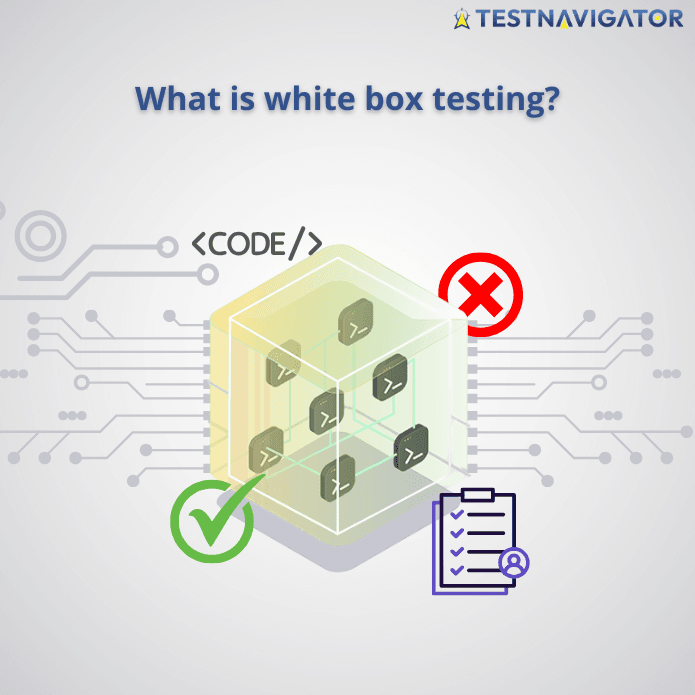
The goal of software testing is to ensure that developed applications operate flawlessly, securely, and efficiently. Most people think of testing as simply "trying out" a system to see whether it works correctly from the user’s perspective. However, that’s only one side of the story. The other, deeper and more technically complex approach is white box testing, where testers not only observe outputs but also look inside the system’s core - into the code, the logic, and the structure itself.
How does white box testing work?
In white box testing, testers have insight into the internal structure of the application. This allows them to deliberately verify the program’s logical branches, decision points, and functions. Every condition, loop, and path is tested to ensure the entire source code is covered by tests. This type of testing not only helps uncover bugs early but also identifies unnecessary or inefficient code segments that can be optimized. The method is often referred to as "clear box" or "glass box" testing because the code becomes transparent to the tester, leaving no hidden areas unexamined.
Why is this approach useful?
The main advantage of white box testing is early bug detection, since it examines the code’s behavior directly during the development phase. This reduces the cost of later fixes and improves the software’s overall reliability.
Additionally, this method supports code optimization: by revealing redundant or inefficient logic, developers can improve performance more easily. Today, testers are increasingly supported by AI-powered testing tools such as TestNavigator. With it, real-time test coverage can be easily monitored and visualized, enabling testers to get the most out of their workflows.
Common white box testing techniques
- Statement coverage – ensures every statement is executed at least once
- Branch testing – validates all decision branches
- Path testing – explores all possible execution paths in the code
- Loop testing – checks loops under different conditions
Together, these techniques ensure that the program’s logical behavior is verified at every level, not just at the user interface but deep within the system as well.
The steps of white box testing
White box testing consists of several interrelated steps, each designed to uncover logical errors and achieve maximum code coverage. First, testers analyze the source code and architecture to understand how the system works and how its components interact. Next comes the test case design phase, where every decision branch, loop, and condition is examined.
After writing effective test cases, an important step is prioritization - determining which code sections or functionalities pose the greatest risk and therefore require immediate attention. Here, the TestNavigator’s intelligent AI-based solution, TestAdvisor, can provide tremendous assistance. Using the TA Score, the system automatically prioritizes test cases based on recent code changes, the likelihood of defects, and the business importance of the affected functions. This ensures that testers always know where to focus first, making the testing process not only more efficient but also strategically grounded.
Finally, tests are executed and their results analyzed, giving developers valuable feedback on code quality, security, and optimization opportunities.
White box vs. black box vs. grey box
Among the three main types of testing strategies, white box testing provides the greatest internal visibility into the system. Black box testing focuses on the user experience - the tester doesn’t see the code, only the external behavior. Grey box testing falls somewhere in between, where testers have partial knowledge of the system’s internal logic. In contrast, white box testing is built on complete transparency, making it ideal for debugging and validating complex systems.
The takeaway
White box testing is not just a testing technique but a mindset: its goal is to foster closer collaboration between development and testing. This enables bugs to be detected at the code level, improving software quality in the long run.
Although this approach requires deeper technical expertise, the results - more stable, faster, and more secure applications - speak for themselves.