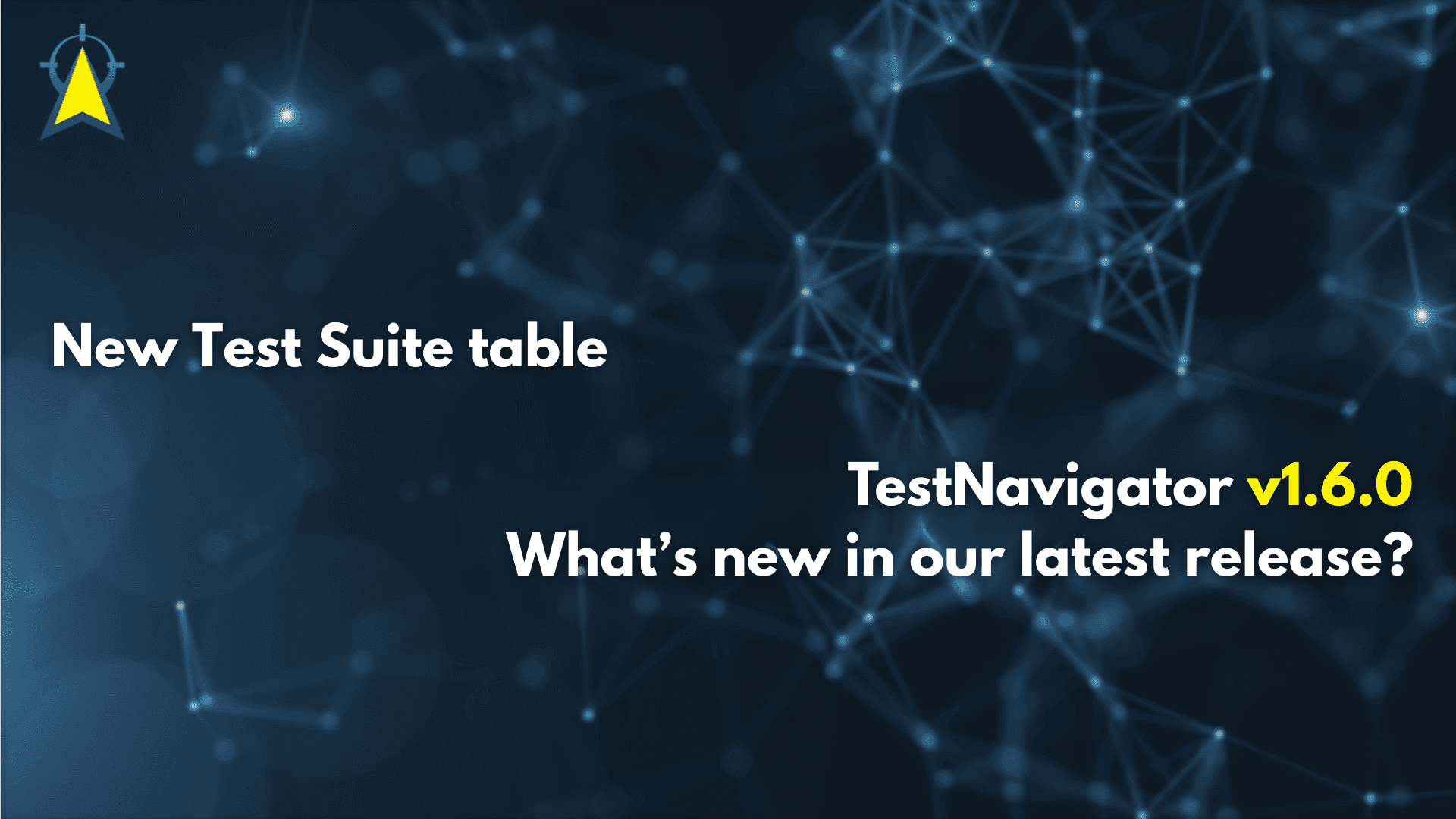
One of the key features of the upcoming TestNavigator 1.6.0 update is the completely redesigned Testsuite table interface, created to enhance usability and ensure quicker access to information. The new design is not only more visually streamlined, but also enables more efficient test suite management functionality.
Simpler Navigation, Logical Structure
The new layout of the Testsuite table offers a clearer hierarchy between test cases and test suites. Elements (Test Suites and Test Cases) now appear in a tree structure, allowing users to easily expand or collapse related items with a single click.
Breadcrumbs, the search field, and the Refresh and + Add functions are now fixed in the top control bar, ensuring smooth access to navigation and actions from any point in the system.
Faster Search and Filtering
The search field ("Search Test suites and cases…") offers real-time filtering, allowing any test suite or test case to be found instantly by name. Search results appearing at the top of the table include a one-click clear button, making searching quick and efficient.
More Convenient Management with the Actions Menu
The Actions menu is now better organized, with visually well-distinguished features:
- For Test Suites: create new, edit, download CSV, or delete
- For Test Cases: edit, unlink, CSV export, or delete
Confirmation pop-up windows appear before any action (e.g., Delete test suite, Edit test suite) to help users safely manage their data.
Clean Look, Improved Overview
The layout of the new table has seen significant visual improvements:
- light background, well-organized columns,
- consistent icon usage,
- unified typography,
- no unnecessary visual elements.
The goal of the new design is to help users find relevant information faster and manage test suites intuitively with fewer clicks.
Thank you for your feedback and for shaping TestNavigator with us! Every idea brings us closer to the perfect testing experience.
— The TestNavigator Team