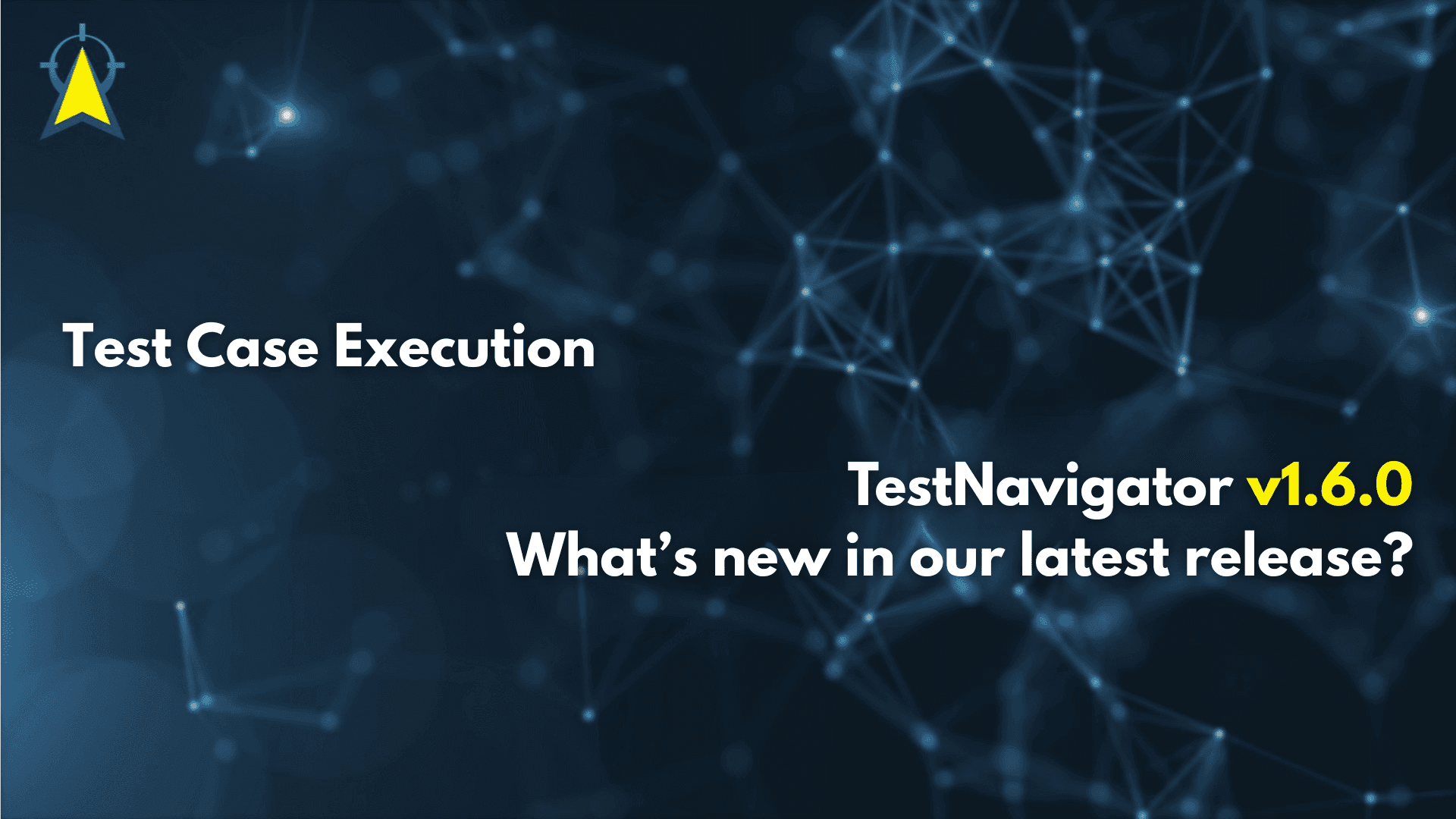
One of the most significant enhancements in the upcoming TestNavigator 1.6.0 version is the introduction of the Test Step Execution feature. This functionality allows testers to execute test cases step by step, while the result of each individual step is recorded separately, ensuring more precise, transparent, and auditable testing.
What is Test Step Execution?
In previous versions, the result of a test case was displayed as a single, global status. In contrast, the new approach treats each test step as a separate unit with its own status, comment, and attachment.
The Test Step Execution interface is divided into three main sections: Execution: handling of execution and results Test Case Info: metadata related to the test case (e.g., environment, executor, duration) Notes: comments and documented observations related to the execution
Step by step, with precision
Test execution begins from the Global Test Result section by clicking the Start Test Case Execution button. Each step can then be assigned a separate status:
- Passed: executed successfully
- Failed: resulted in an error
- Blocked: not executable
- N/A: not relevant
- Skipped: skipped
If a step receives a Failed status, the system automatically prompts for a description of the error in a popup window, enabling immediate documentation of the issue. Results are saved automatically, making testing more transparent, streamlined, and accurate, while each step remains independently traceable.
Detailed information about every execution
The Test Case Info tab displays key metadata about the execution:
- names of the current and previous executors,
- time of last activity,
- environment used,
- duration of execution,
- name of the test cycle,
- and associated tags.
This metadata helps trace back the context under which the test was run.
Notes and documentation on the spot
In the Notes tab, users can record their observations and defect notes in real time, making it easy to document all important information instantly. Entries can be filtered (user notes, system notes, all notes), and each one is automatically tagged with the user's name, date, and type of change, such as status update, test step change, or added attachment.
Users can edit or delete their own notes at any time, supporting continuous, transparent communication and collaboration.
Precise traceability
The goal of this feature is not only to record results but also to make the entire process and its context visible behind each outcome. Test Step Execution improves error localization and analysis while ensuring detailed auditability. With this, TestNavigator takes a clear step toward accurate, data-driven test execution.
Thank you for your feedback and for helping us shape TestNavigator together! Every idea brings us closer to the perfect testing experience.
— The TestNavigator Team